SIMOGGA Layout Design
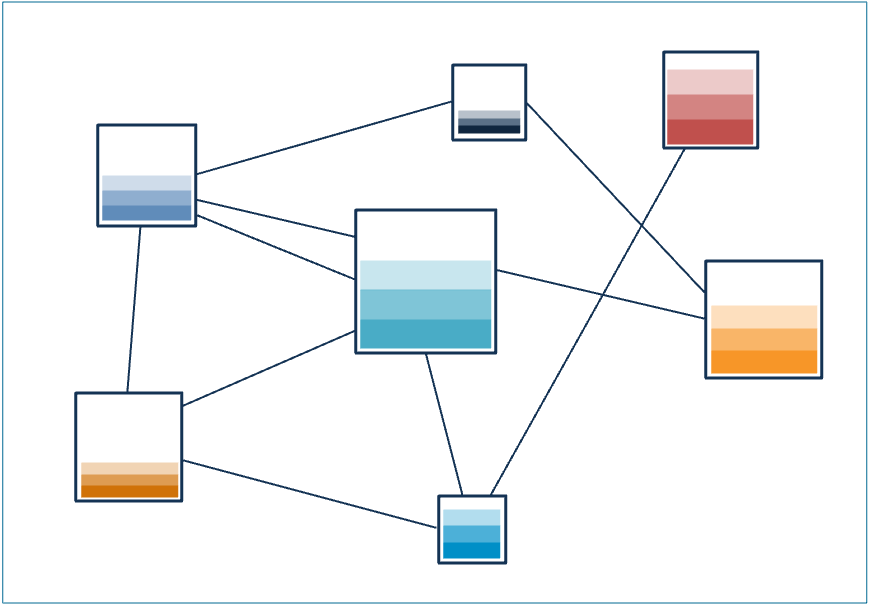
A graphical LEAN tool to visualize, quantify and optimize factory layout design based on global flow analysis
SIMOGGA Planner
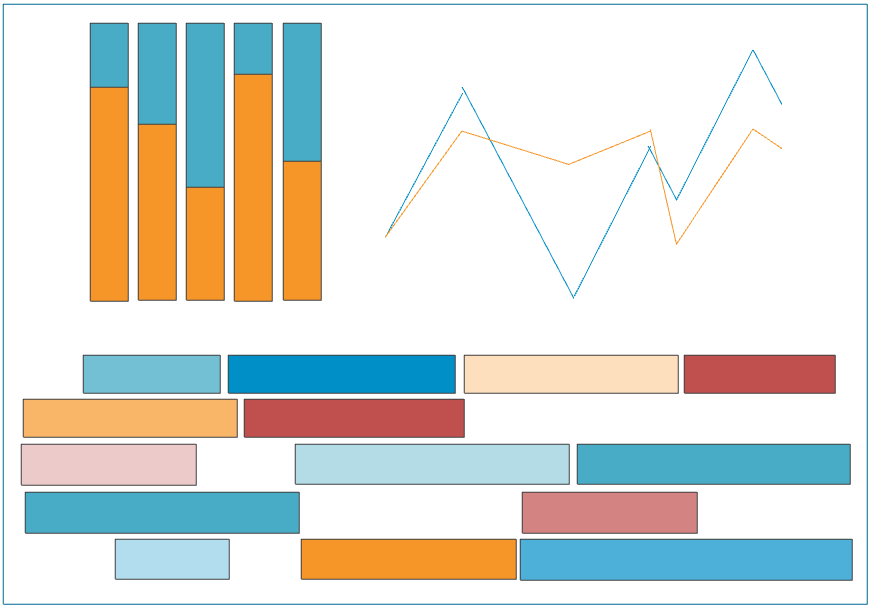
An advanced planning and scheduling software to visualize, quantify and optimize your production
SIMOGGA Analytics
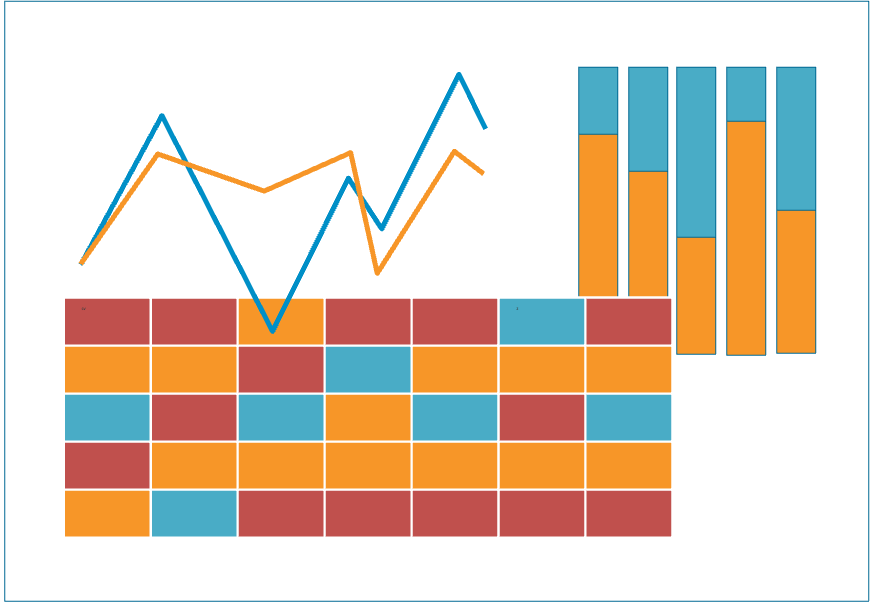
A visual simulator to analyze your data, give a visual representation and guide you to optimize the warehouse
Production – SIMOGGA Layout Design and SIMOGGA Planner
Lean software for a collaborative approach
Getting Started with SIMOGGA
Discover how to build a new case, optimize the flows, analyze the capacity (with material and human resources) and find/remove bottleneck to achieve the production
A complete use case with SIMOGGA
Discover how to use different functionalities of SIMOGGA from the data, the flow analysis until simulation (capacity and bottleneck detection)
And more
Warehouses – SIMOGGA Analytics
SIMOGGA Analytics is dedicated to the warehouses. How to continuously improve your efficiency?
This video shows how to create a new layout in SIMOGGA Analytics with the different rows, shelves, and stock locations through an import from excel.
After having designed the warehouse, defining the stock location with different templates of shelves.
Part 1 – 0:24 Expedition areas
Part 2 – 2:09 Stock location templates
Part 3 – 6:55 Stock locations
Part 4 – 8:30 Products
Part 5 – 9:05 Operators
Part 6 – 10:35 Virtual zones
Part 1 – 0:20 Simulation 1: The reference simulation
Part 2 – 2:23 Simulation 2: Products relocations (Critical swaps)
Part 3 – 6:07 Simulation 3: Products relocations (All)
Part 4 – 7:42 Simulation 4: Products relocations (Based on distance)
Part 5 – 10:38 Simulation 5: Group 2 operations by batch
Part 6 – 12:22 Simulation 6: 1 order by batch
Part 7 – 13:29 Simulation 7: Group 2 orders by batch
Part 8 – 14:31 Simulation 8: Group 3 orders by batch
