An advanced planning and scheduling software to visualize, quantify and optimize your production
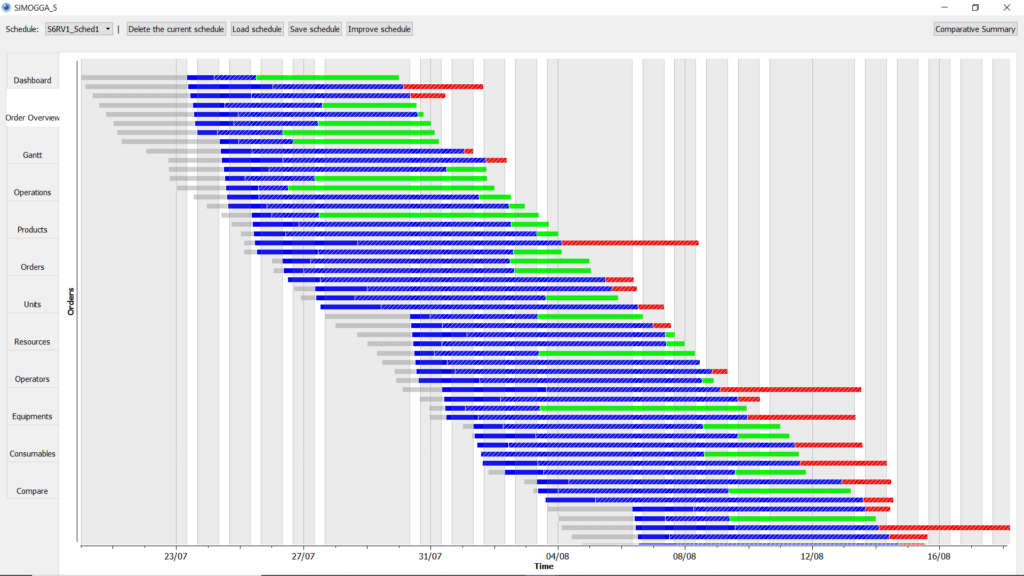
Global Gantt result
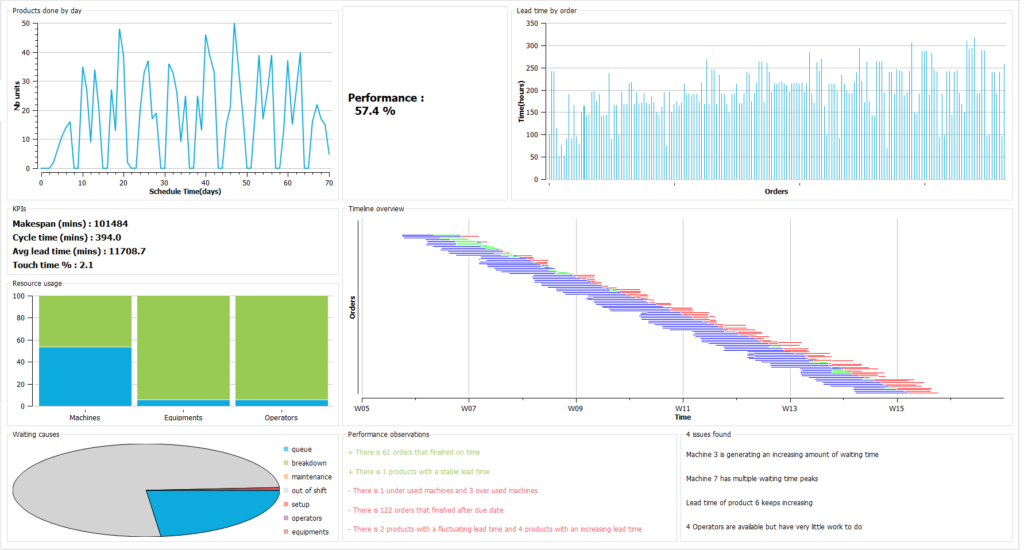
Dashboard to compare solutions
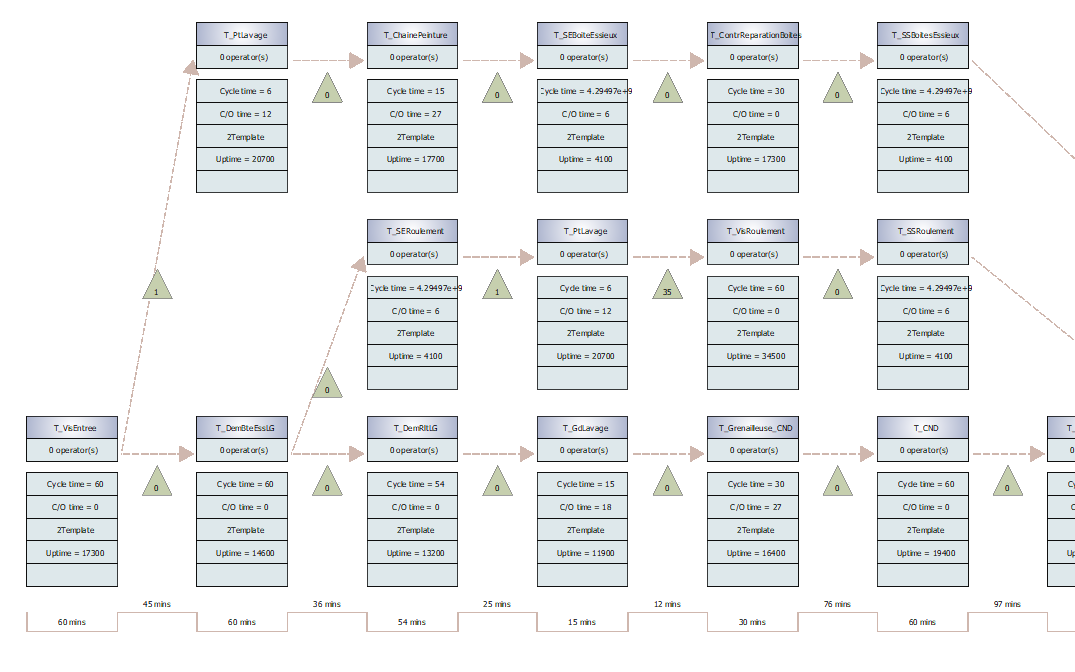
Automatic VSM
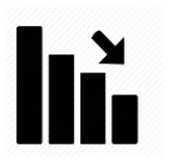
Decrease Lead time by 25 to 75 %

Decrease the planning management time by 50 to 75%
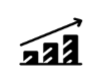
Increase the throughput, resource usage, and operational agility

Decrease the WIP on the shop floor
Benefits
- Easy to use
- Graphical representation of the schedule
- Immediate assessment of KPIs
- Quick compare of multiple schedules
- Automatic identification of the bottlenecks
- Decrease lead time up to 75%
- Optimize the machine and operator usage
- Connected with SIMOGGA Layout Design
Benefits for Lean Team
- Acceleration in the decision-making process and increases collaboration
- A unique tool for finite capacity planning and fine scheduling under constraints
- Simulated and controlled growth
- Easy to use and involve the teams
- From macro to microdata: set global data and progressively increase the granularity
- Build the first scenario with a small amount of data to gradually increase the complexity
- Decrease Lead Time up to 75%
Benefits for Logistic Team
- Eased problem identification and development of various solutions
- Reduction in costs, Lead Time, WIP
- Increase agility by anticipating the variation of load and reacting against production areas
- Easy to use and involve the teams
- Build the first scenario with a small amount of data to gradually increase the complexity
- Build and compare various scenarios before applying the best ones
- Optimize the machine and operator usage
In the showcased video, we quickly describe the process used to design the factory in the tool and reorganize the layout optimally.
If you want more information or to fully understand how to solve a case with SIMOGGA, we recommend you watch one of our video tutorials.

More About SIMOGGA Planner
Environment
- Discreet production environment
- High mix, low volume
- Great complexity (in process and flow)
- Integrating a large human capital component (high expertise)
Features
- Automatic scheduling to bring agility on the shop floor and for the commercial department
- Generation of different scenarios to quickly compare the influence of the different decisions
- Graphical and visual representation of the schedule and of the blocking elements
- Visual analysis of the causes of delays (Machine, operators…)
- Integration of travel distances to optimize schedules
- Tracking of operations and following the production in real-time dashboards
- Progressive deployment and integration to other systems/databases or stand-alone
Functions
Data and Building
- Set a global shift for the factory and sub-shifts for each resource (human and material)
- Assign multiple resources (Machine, equipment, tools, human) to each operation
Constraints
- Customize the batches
- Define the schedule’s priority (Due date, Release date, …)
- Working hours, Skills and Affinity, Logistics conflicts
Analysis and Result
- Simulate the production with randomized orders if the list of orders is not available
- Visualize highlighted bottleneck(s) based on the waiting time and analyses the causes of these delays
- Remove the bottleneck machines by using alternative processes and redirect the workload to machines that are not operating to full capacity
- Show multiple graphs representing each KPI
- Quickly compare multiple scenarios, data, and results
Process
- Use the extracted data from the ERP or configures new data through the user interface.
- Configure the schedule based on your needs (shifts, capacity, resources…)
- Launch the scheduler
- Generate different scenarios to compare the influence of the different decision
- Find and remove the bottleneck machines
- SIMOGGA proposes a
- Generate the list of tasks by workcenter
- Generate the weekly planning
- Validate a new layout for the factory
- …
System Requirements
SIMOGGA is based on Qt framework and has been tested on the following platforms:
- Microsoft Windows 10, x86-32 and x64
- Microsoft Windows 8.1, x86-32 and x64
- Microsoft Windows 7 SP1, x86-32 and x64
- Microsoft Windows Vista SP2, x86-32 and x64
- Apple Mac OS X 10.9 (Maverick) or later, Universal
SIMOGGA may also be installed on other platforms not included in this list (such as other Mac OS or Windows distributions), but we cannot guarantee its full platform compatibility.
SIMOGGA installation requires 300MB of free disk space. We recommend having 4GB of memory and a modern processor for optimal performance. The mouse is typically preferable to the touchpad for graphical editing.
